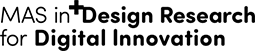Down the rabbit hole: Losing yourself in your interests
Summary
Down the Rabbit Hole is a virtual reality experience for exploring the New York Public Library’s archive of images and documents on Coney Island. It automatically flips through the archive, asking the viewer to pause when they see something of interest, just like flicking through a physical book. The selected image is brought to the forefront and information about it is shown, such as it’s name, date and any extra data. Then you can choose to follow content that matches either the theme, document type or decade of your image selection. Once you choose a path, a new flip book starts on that theme and your journey into the archives continues.
This experience can work with any number of images in the archive, as well as new additions, showing the vastness of the collection. At the same time, allowing the viewer to pick the image they are interested in, and then continue to follow their interests, gives them a sense of ownership. This can also help them to understand the importance of the act of archiving.
Process